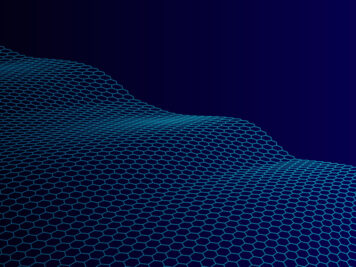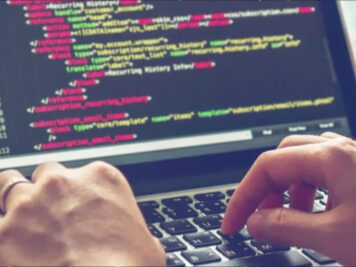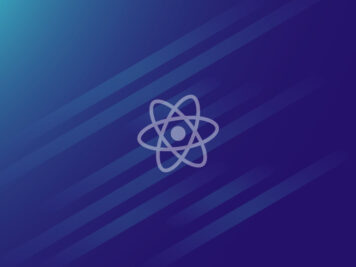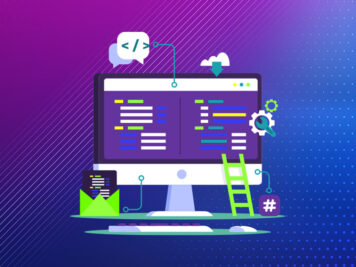I recently joined a project that required me to develop a mobile website for the client. We already had a fully functional desktop version of the website. There were around 10000+ lines of JavaScript code for the existing desktop website and most of it was not at all reusable for the mobile website. The purpose of this blog post is to identify what went wrong with the original design of the JavaScript code and to provide a solution that could have saved around two to three weeks of (re)work.
The Problems
Following are some issues that made us re-implement the complete functionality from scratch. Later the approach and guidelines that we implemented to avoid the same problem again will be discussed.
JQuery (mis)usage
Many methods implementing some business logic were used $(‘#id’) to access values. To reuse this code, I’d have had to use exactly same id/classes for elements.
Too many document.ready()
Each script included on the page had its own document ready handler. Multiple entry points made it hard to determine the flow of code.
Modular approach
The whole JavaScript code was organized as global functions. Need I say more?
Code Repetition
At some places, very similar or even the same functionality was implemented in different functions. Validation and error handling code was also repeated at a number of places.
Repeated element ids
Same elements id were used at a number of places.
What Affects What?
It was hard to determine which piece of code was intended for which part of the page. Some JavaScript files were being used on multiple pages. There each page was broken into several jspx files that may or may not be included on the page depending on some business logic. Also, some of those jspx had conditions of their own to add or skip some elements.
The Required Solution
The validation and error handling code should be moved outside business and UI logic, in separate modules of their own.
Coding/Design Guidelines
Following are some design and coding guidelines that I followed while implementing the mobile website.
Jspx Design Guidelines
- Every id in a jspx file should be unique.
- Every jspx file should be included inside a div container of its own; the container should be given a unique id in the jspx file.
- All form fields should use a common markup style at all places e.g. each field should be placed inside a div container with proper classes such as ‘textbox’, ‘disabled’, ‘read-only’ etc
JavaScript coding guidelines
- Organize the code in some meaningful namespaces, clearly separating business logic, UI logic and form validation and error handling code.
- None of the code in business logic must interact with UI. Any of the business logic functions must accept required data and callback functions as arguments.
- The business logic modules should be singletons unless it is required to create multiple objects of the module.
- A UI module should be created for each jspx file.
- For each jspx file included, a module must create objects of each of the module respective to included jspx files.
- Any HTML element should be accessed only by its respective module.
- While creating a child UI module, the parent module must pass the full id of its child jspx’s container div to the child module.
- Define all form fields and HTML elements of the respective jspx accessed in the module.
- While accessing any field by id in a UI module, the field id should be appended to the full id of the container div passed by the parent module. (We implemented a utility module to transparently handle this).
- Define callbacks in each UI module for any event that might be interesting to the parent module. e.g. submitButtonClicked, someCheckBoxChecked etc.
- In case a child module needs to update parent module for some event, it must do so via callbacks. The parent module needs to set these callbacks at the time of creating the child module object.
- Define public functions for actions requested by parent module. e.g. enableSubmitButton(), showSomeHiddenElement() etc.
- In case a parent module needs to update UI for a child module, it must do via public functions exposed by the child module.
- Don’t access HTML element attributes directly. For example, to hide elements don’t change display style. Create CSS classes for each required state of HTML elements and add/remove these classes to update any
- Avoid creating id based CSS rules and using classes in JavaScript.
- The business logic is now completely separate from the UI code, and can be used independent of UI code.
- The UI code has direct mapping with the jspx files. If a jspx file is modified, only its respective is modified.
- Since all fields and HTML elements are defined in each module, changing ids of fields in jspx file requires just a single update in its module.
- All JQuery dependent code has been moved to the ModuleHelper module. Although it might still require a lot of other changes, replacing JQuery with any other library requires minimal UI code changes.
- Each HTML element is now uniquely identifiable by its module, even if the jspx file gets included multiple times on the same page.
- Form validations and error handling are now completely removed from the UI code.