Businesses constantly look for ways to streamline processes, reduce costs, and increase efficiency. One emerging solution that is gaining significant traction is low-code automation. This methodology refers to the practice of automating software testing processes using low-code or no-code platforms.
These platforms let users create, run, and manage automated tests with little to no coding. Instead of writing lots of code, users can design tests using visual tools, drag-and-drop features, or simple scripts. This speeds up testing, allows quicker changes, and makes the organization more agile. Forrester Research shows low code can speed up app development by 10-20 times compared to traditional coding.
Low-code platforms are seeing rapid adoption as they significantly reduce time-to-market for products and services. Gartner predicts that by 2025, around 70% of apps in organizations will be built using low-code or no-code platforms. But that’s just one of the many benefits of low-code test automation. Let’s explore the others!
Benefits of low-code test automation
Cost-effective: Low-code platforms can help businesses save up to 90% on application development and maintenance costs (Forrester). It has also been estimated that these platforms can reduce the total cost of application development, maintenance, and ownership by 10-40%. This reduction is partly due to the reduced need for specific coding skills, which can further reduce the expenses associated with test automation.
Improved collaboration and productivity: According to Gartner, more than half of mid-size and large organizations use low-code application platforms to improve operational efficiency and productivity. Low-code technologies simplify the testing process, allowing more team members to participate in testing activities, which promotes better communication and alignment across teams.
Adaptability: These platforms are particularly suited to agile and DevOps environments as they can easily accommodate changes to the application. This adaptability ensures that the testing process is responsive to changing needs and modifications, making it an invaluable tool in dynamic development environments.
To maximize these benefits, selecting the right tool is crucial. That’s where Ghost Inspector steps in.
Understanding Ghost Inspector
Ghost Inspector is a web-based tool for automating web application testing across various browsers and environments. Its user-friendly interface eliminates the need for complex coding, making it an ideal choice for low-code automation in QA, UAT, and CI.
How Ghost Inspector works?
- Record browser actions to create automated tests (e.g., clicks, form submissions).
- Add assertions to validate outcomes (e.g., confirmation messages, element presence).
- Simple setup allows for comprehensive tests with minimal coding.
Setting up Ghost Inspector for low-code automation
To set up Ghost Inspector for low-code automation testing, follow these steps:
Step 1: Create a Ghost Inspector account
The first step is to create an account on Ghost Inspector website. This will give access to their platform and all its features.
Once the account is created, download and install the Test Recorder extension. The Ghost Inspector icon will appear in your toolbar, which will be used to start recording tests.
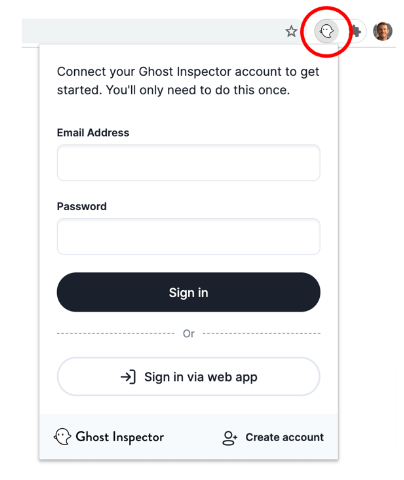
Log into the extension to begin. From there, either create a new test by clicking “Create Test” or add to an existing script.
To record actions, click “Record,” to launch the recorder, which captures your actions as you interact with your website, allowing you to automate your testing process effectively.
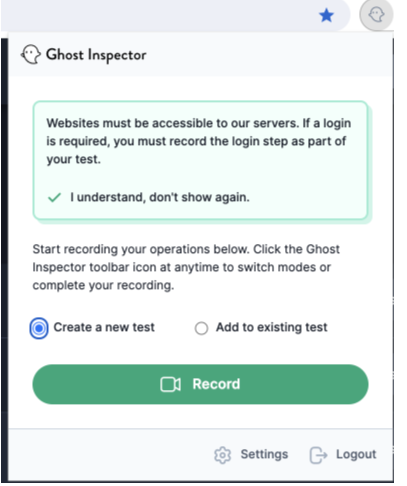
Step 2: Creating your first test
Creating your first automated test with Ghost Inspector is simple. Start by recording actions, simply navigate your website and perform the actions to test. Ghost Inspector will record each step.
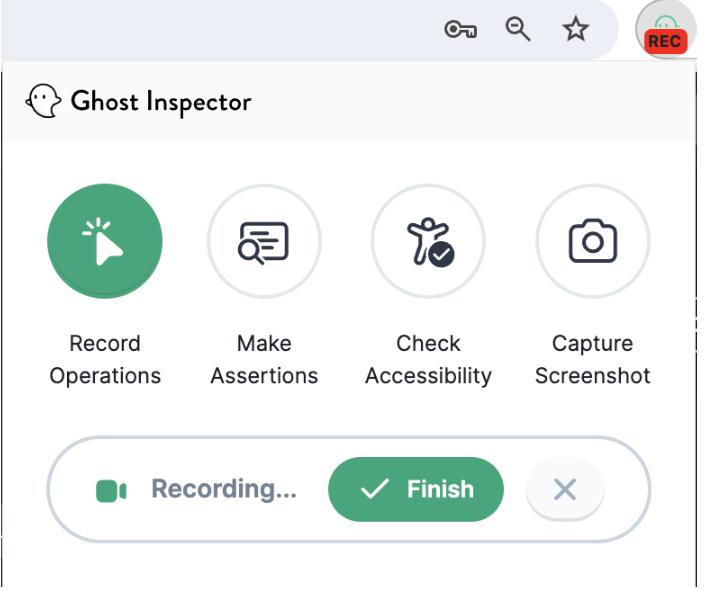
During recording, click on the “Make Assertions’‘ icon shown above and add assertions to validate elements or behaviours by just clicking on them.
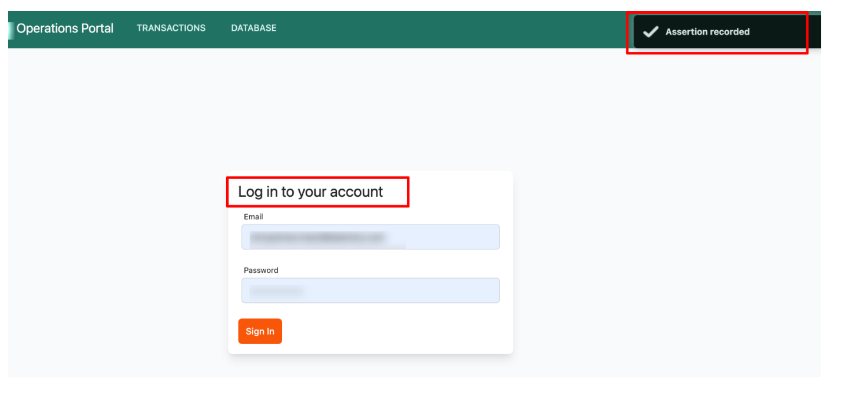
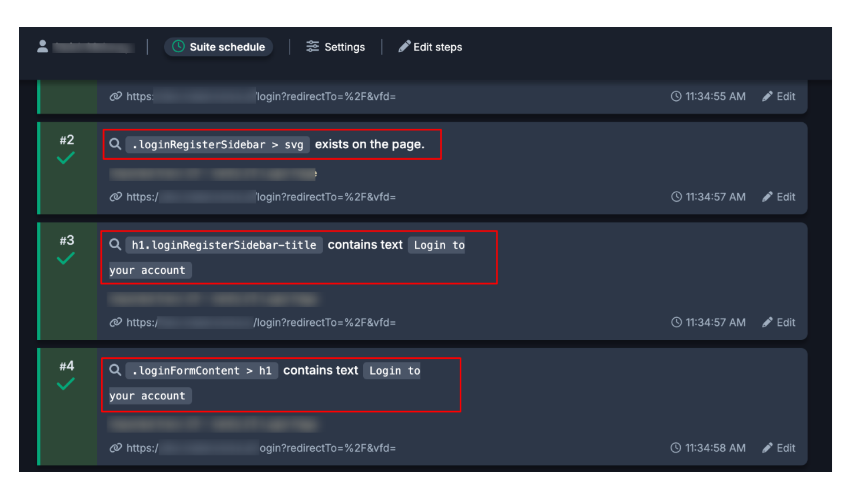
To further tailor the test, modify your test with custom JavaScript to incorporate more complex logic if necessary.
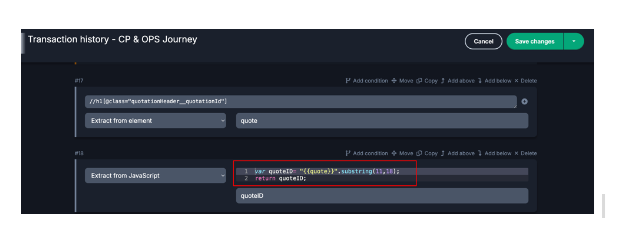
Once satisfied with the test, save it and run it from Ghost Inspector dashboard. This will execute the test in the cloud, verifying that all recorded actions and assertions are functioning as expected.
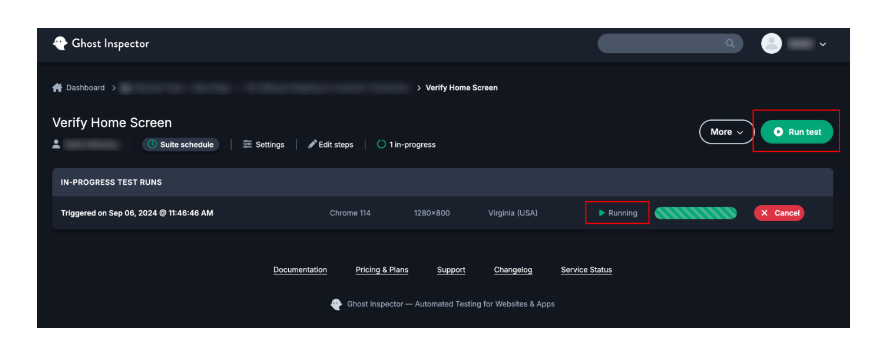
Step 3: Integrating with your workflow
Ghost Inspector integrates smoothly with tools like Slack for test alerts and Jenkins for CI/CD automation. This integration helps streamline testing processes and ensures that automated tests are an integral part of the development cycle.
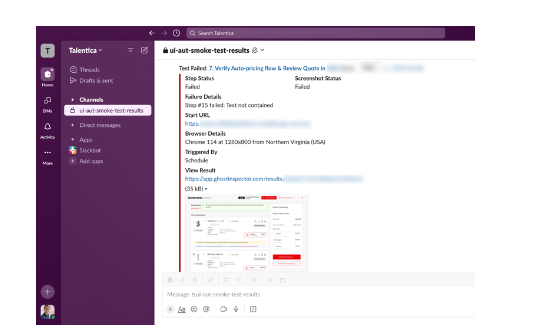
Advanced features of Ghost Inspector
Here are some other useful features of Ghost Inspector:
- Continuous integration (CI) and API support: Ghost Inspector integrates with CI/CD tools for streamlined testing and offers APIs for remote test access and workflow integration.
- Cross-browser & responsive testing: Tests web apps across browsers and devices, including mobile and tablets, ensuring a consistent user experience.
- Scheduled tests and monitoring: Schedule tests to continuously monitor your website and spot issues over time.
- Visual testing: The tool offers visual testing to catch unexpected design or layout changes.
- Accessibility testing: Add accessibility checks to any page in your tests to identify and fix issues using W3C’s WCAG guidelines.
- Parallel execution: Ghost Inspector supports parallel testing by default but allows sequential execution if needed.
- Modularize test steps: Create steps once and reuse them; changes update everywhere, boosting efficiency.
- Cloud-based testing: Ghost Inspector runs in the cloud, simplifying scaling by eliminating the need for testing infrastructure.
- Using variables and data-driven testing: Supports variables for dynamic, flexible tests with various inputs.
- Detailed test reports: After each test, Ghost Inspector provides detailed reports with screenshots and network logs to help identify issues quickly.
- Custom scripts and code: Allows advanced users to write custom JavaScript within tests for more complex interactions or calculations.
- Integration with third-party tools: Ghost Inspector integrates with tools like Slack and Jira for seamless automated testing in your workflow.
- Email testing: Use Ghost Inspector’s built-in email service to test and verify emails sent by your application.
- Store tests in version control: Store Ghost Inspector tests in version control for better collaboration and management.
- File uploads: Supports file uploads and drag-and-drop actions in tests.
Conclusion
Low-code tools like Ghost Inspector are vital for streamlining processes and improving software quality. They allow users to create automated tests with minimal coding, speeding up development and enhancing efficiency. Whether you’re a developer, product manager, or QA specialist, Ghost Inspector helps automate workflows and deliver better software faster.
In my experience with Ghost Inspector, I’ve found it incredibly effective for simplifying test automation. The ease of recording browser actions and adding assertions without extensive coding has significantly accelerated our testing processes.
Additional resources
Further reading
- The Rise of Low-Code Platforms
- Why Automated Testing is Essential for Agile Development
- GhostInspector Documentation
Tutorials and videos
- Creating Your First GhostInspector Test
- Continuous Integration and Notification Services with GhostInspector
- Data-Driven Testing with GhostInspector
GhostInspector pricing
Other low-code test automation tools
- Testim: AI-powered testing platform that supports low-code test creation and maintenance.
- Katalon Studio: An all-in-one test automation tool with low-code capabilities for web, mobile, and API testing.
- Ranorex Studio: A test automation platform offering both codeless and code-based test creation for desktop, web, and mobile applications.










