The landscape of web development has been evolving rapidly, with a growing emphasis on delivering seamless, interactive user experiences. One technology that has gained popularity in recent years for achieving this goal is HTMX. In this comprehensive guide, I will take you on a journey through the world of HTMX, exploring its core concepts, capabilities, and how it is transforming the way developers build web applications.
What is HTMX?
HTMX, short for Hypertext Markup extensions, is a JavaScript library that breathes new life into traditional web development practices. It is designed to simplify the creation of dynamic and interactive web applications by enhancing the capabilities of standard HTML, CSS, and JavaScript. At its core, HTMX leverages the power of AJAX (Asynchronous JavaScript and XML) to enable communication between the client and server, making web applications more responsive and user-friendly.
Unobtrusive JavaScript
One of the defining features of HTMX is its adherence to the principle of unobtrusive JavaScript. This philosophy emphasizes the importance of keeping JavaScript code minimal and unintrusive. With HTMX, developers can add dynamic behavior and interactivity to their web pages without writing extensive JavaScript code. Instead, they can annotate their HTML with HTML attributes, allowing the server to handle most of the heavy lifting.
Getting Started with HTMX
Getting started with HTMX is a breeze. You can include the HTMX library in your project by adding a simple <script> tag to your HTML document. From there, you can start enhancing your web pages with HTMX attributes, such as hx-get, hx-post, or hx-trigger, to specify which server-side actions should be triggered when events occur. This minimal setup makes it accessible for developers of all skill levels to begin harnessing the power of HTMX.
You can find the HTMX example here.
Ajax Requests Made Simple
One of the primary functions of HTMX is to streamline the process of making Ajax (Asynchronous JavaScript and XML) requests to the server. With HTMX, you can define which server-side endpoints to call when events like clicks, form submissions, or even timers occur. This declarative approach to Ajax simplifies your code and helps you avoid the common pitfalls associated with manual Ajax handling.
Partial Page Updates
One of the key advantages of HTMX is its ability to update parts of a web page without requiring a full page reload. When the server responds to an HTMX request; it can send back HTML fragments that are automatically integrated into the DOM (Document Object Model). This means you can create highly responsive user interfaces that can update dynamically based on user interactions, all without the need for a complex JavaScript code.
Event Handling and Data Interpolation
HTMX offers robust event handling capabilities, allowing you to bind server-side actions to various HTML elements. You can use attributes like hx-trigger to specify which server-side actions to take when events like clicks or form submissions occur. Additionally, HTMX enables data interpolation, which you can use to inject data from the server’s response directly into your HTML, keeping your page content up to date effortlessly. This combination of event handling and data interpolation simplifies the development of real-time, data-driven web applications.
Error Handling and Resilience
In the world of web development, handling errors gracefully is crucial. HTMX provides mechanisms for handling errors that may occur during server requests. It offers built-in support for error handling, which can be customized to suit your application’s needs. This ensures that your web application maintains a high level of resilience, providing a smooth user experience even when unexpected issues arise.
Integration with Backend Technologies
HTMX is versatile and can be integrated with various backend technologies and frameworks. Whether you are using Python, Ruby, Nodе.js, or any other server-side technology, HTMX can seamlessly fit into your stack. This flexibility makes it an excellent choice for both new projects and existing applications looking to add modern interactivity.
HTML Structure
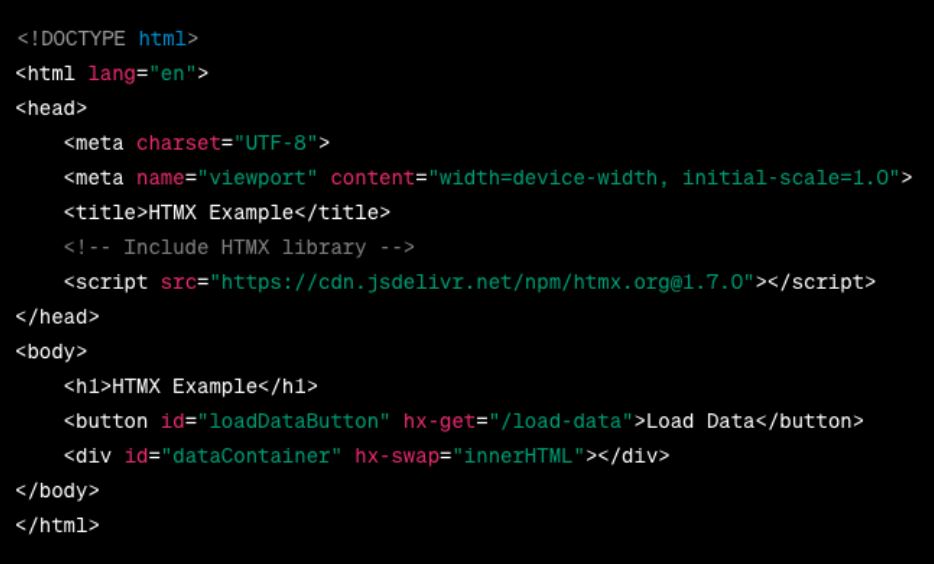
In this HTML structure, we have a button with the ID loadDataButton and a div with the ID dataContainer. We have also included the HTMX library using a <script> tag.
Server-Side Endpoint (e.g., in Python using Flask)
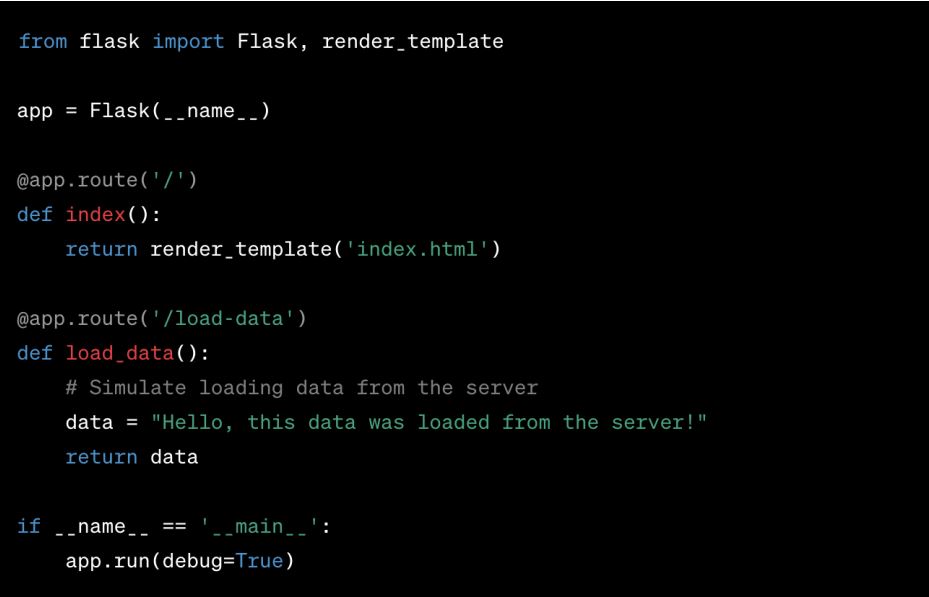
In this server-side code (using Python and Flask as an example), we define two routes. The first route (‘/’) serves the HTML template and the second route (‘/load-data’) simulates loading data from the server and returns it as a response.
HTMX Attributes in HTML
In our HTML, we have added HTMX attributes to the button and the div to specify their behavior:
- hx-get=”/load-data”: This attribute on the button tells HTMX to make a GET request to the /load-data endpoint when the button is clicked.
- hx-swap=”innеrHTML”: This attribute on the div tells HTMX to replace the innerHTML of the div with the response from the server
You can find out more about HTMX by practicing here.
JavaScript (Optional)
No JavaScript code is needed in this example because HTMX handles the AJAX request and DOM manipulation for us. HTMX simplifies client-side scripting by using these attributes.
Server-Side (Node.js with Express)
Make sure you have Node.js and Express installed. You can create a new directory, run npm in it to create a package.json file, and then install Express with npm install express.
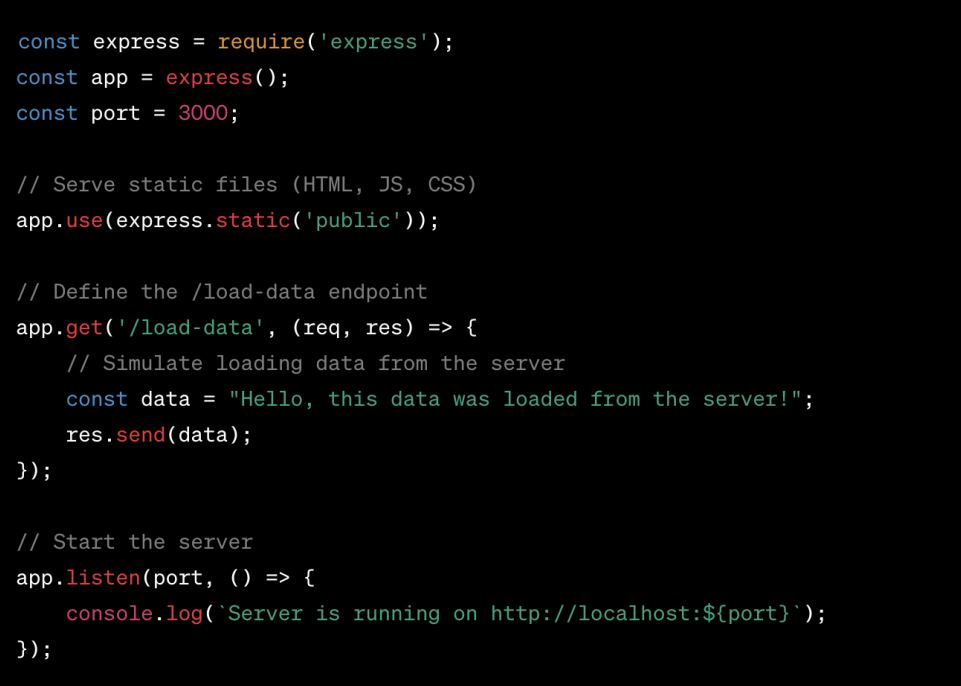
Folder Structure
Create a folder named public in the same directory as your Node.js script. Place the index.html file inside this folder.
Result
With this setup, when you run your Node.js script and open your web browser to http://localhost:3000, you will see the HTMX example. Clicking the Load Data button will trigger an HTMX GET request to the/load-data endpoint, and the response will replace the content of the div with the loaded data. Like in the previous example, this happens without requiring explicit JavaScript code, thanks to HTMX.
This demonstrates how HTMX can be used with Node.js and Express to create dynamic web applications with minimal client-side scripting.
Conclusion
In the ever-evolving world of web development, HTMX stands out as a powerful tool for simplifying the creation of interactive web applications. Its embrace of unobtrusive JavaScript and its ability to handle Ajax requests, event handling, and data interpolation make it a valuable addition to any developer’s toolkit. By reducing the complexity of client-side scripting, HTMX empowers developers to focus more on crafting engaging user experiences and less on wrangling JavaScript code.
As you embark on your web development journey, consider exploring HTMX and discover how it can transform the way you build web applications. With its user-friendly approach and robust capabilities, HTMX is poised to play a significant role in the future of web development.
Certainly, let us include some code examples to illustrate how HTMX works. We will walk through a basic example of loading content from the server when a button is clicked.
You can click on the Example for more details.







