Software development is a very complex task that requires careful planning, execution, and on-going management. In the absence of a clear roadmap in projects, chaos quickly sets in, giving rise to delays, cost overruns, and ultimately, failed products. Nearly half of all respondents in a BCG survey of senior executives worldwide said that more than 30% of technology development projects at their company suffered delays and went over budget. The reasons given—insufficient resources, unrealistic schedules, and a lack of alignment between technology and business goals—emphasize how important it is to take a disciplined approach. The software product development lifecycle offers a crucial roadmap to overcome these obstacles and ensure successful project outcomes.
The SPDLC or software product development lifecycle is a structured framework that describes the essential stages of software product development from concept to market and beyond. It helps a team work more collaboratively, manage risk effectively, guarantee quality, and deliver software that aligns with business objectives.
This article provides a comprehensive, step-by-step analysis of each stage of the software product development lifecycle (SPDLC), offering practical insights and best practices for effective software development.
Importance of software product development lifecycle
Before delving into the detailed phases of the software product development lifecycle (SPDLC), it is necessary to understand why a structured lifecycle is so advantageous. A defined SPDLC will ensure that the development process is transparent and controllable, thus keeping the project in line with its schedule, business goals, and requirements.
Here are some of the most important advantages:
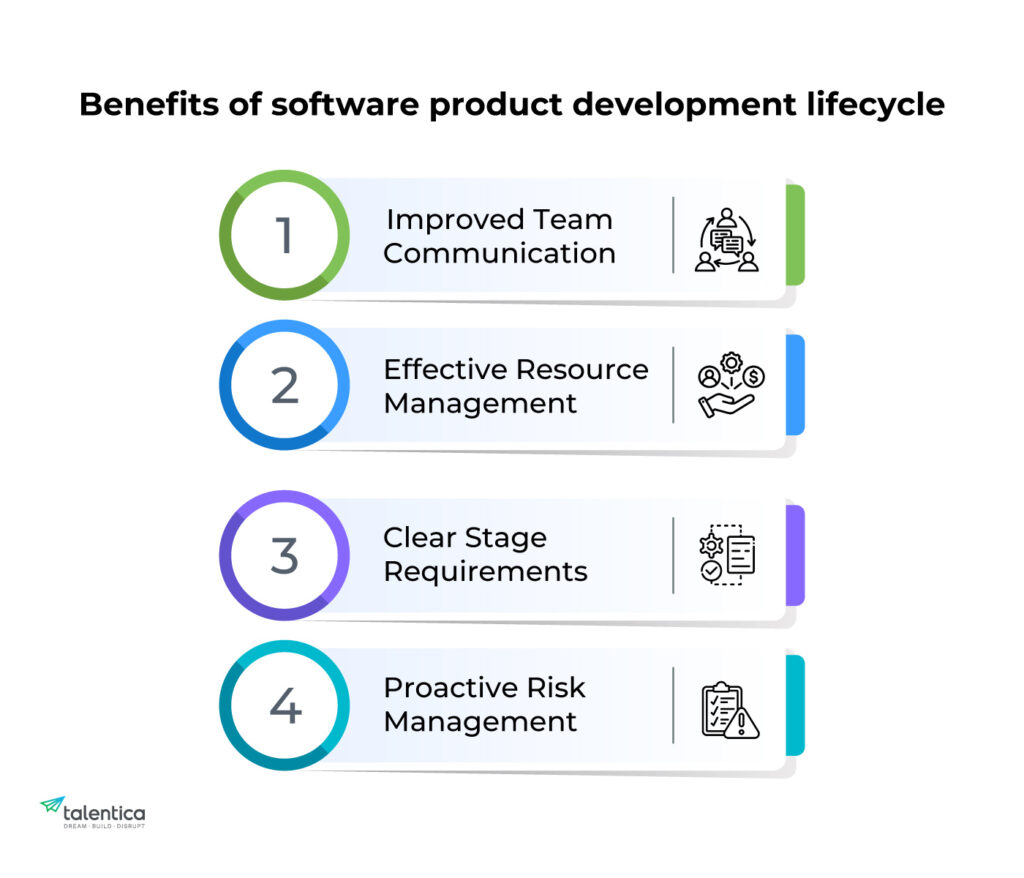
Improved team communication: A well-defined software product development lifecycle (SPDLC) clearly outlines the roles and responsibilities of all the team members. Misunderstandings are hereby reduced, with less rework required and fewer missed deadlines. Every team member has a clear understanding of their responsibilities and duties.
Effective resource management: It’s easier to manage resources, such as time, budget, and human effort, when you have a defined development plan. You can plan realistically and avoid wasting valuable resources.
Clear stage requirements: The software product development lifecycle (SPDLC) clearly states the requirements for each stage of development. This ensures that everyone involved knows what is expected and how to get there. It is easier to track progress, assess results, and ultimately deliver a successful product.
Proactive risk management: By identifying potential risks before development begins, the team can handle issues as they arise. This minimizes their potential influence on the project schedule and budget. It’s not just about responding to issues, but about predicting and preventing them.
Simply put, the software product development lifecycle (SPDLC) provides a framework for success. Developing a predictable, controllable, and effective development process that is beneficial to everyone involved is more important than simply following procedures.
The Key stages of the software product development lifecycle
The software product development lifecycle is divided into six stages, each of which is crucial to turning a concept into a fully functional product.
Let’s take a closer look at these stages and their relevance.
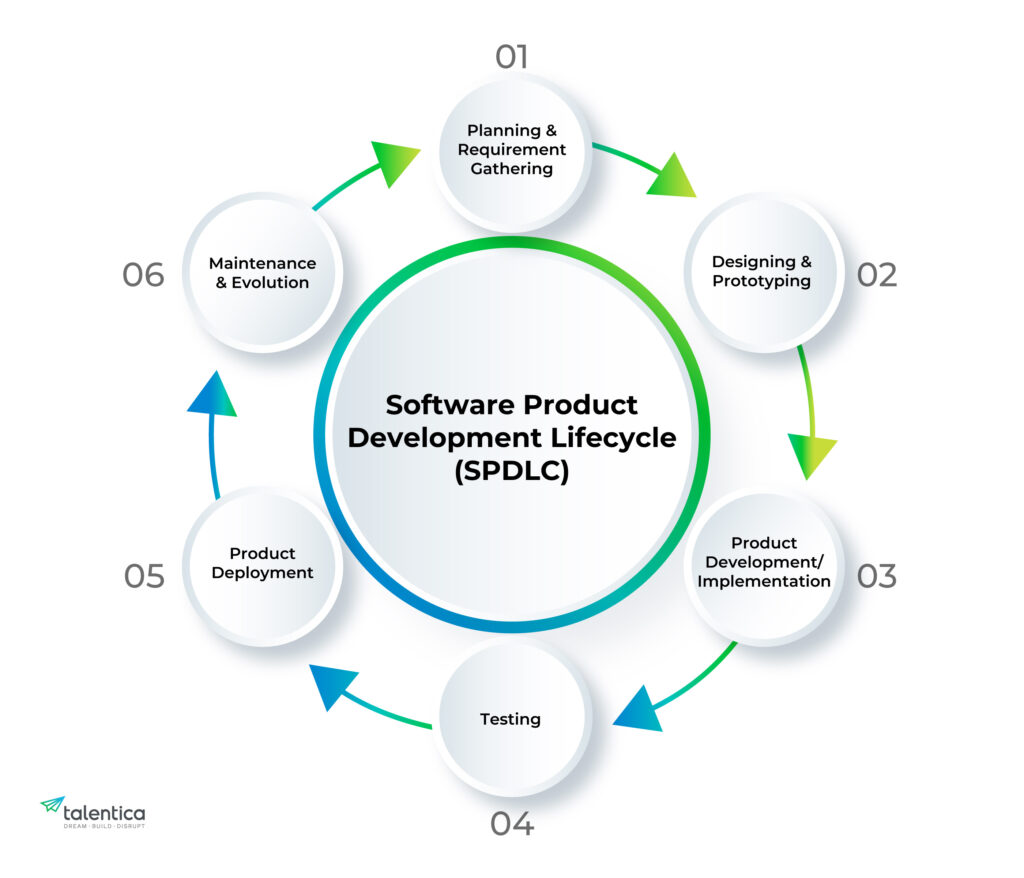
Planning and requirement gathering
This initial step is probably the most important of the software product development lifecycle. It’s where you define the “what” and “why” of your software product – the problem it will solve and why it’s needed.
A well-defined strategy and clearly communicated requirements act as a roadmap, directing the development team and ensuring everyone is working toward the same goal. Skipping or rushing this stage often results in costly rework, missed deadlines, and ultimately a product that doesn’t meet user demands or business goals.
The planning step begins with defining the product vision.
The product vision is a high-level statement that summarizes the overall purpose of the product and its intended impact. This vision needs to be consistent with the entire business strategy and market opportunity.
Once you have a clear vision, you need to understand your target audience.
- Who is going to use this software product?
- What are their requirements, concerns, and expectations?
Thorough market research, user interviews, and competitor analysis are all necessary elements to understand your target audience.
The next key step is to gather requirements.
This involves translating business demands and user expectations into specifications that are specific, measurable, achievable, relevant and time-bound (SMART).
For example, if you are developing project management software for small businesses, your target audience may be project managers, team members, or executives. Conducting user interviews with these individuals can help uncover their specific needs and pain points, allowing the software to be tailored to their expectations.
Additionally, examining competing project management solutions on the market can provide insight into effective features and areas for development, ensuring your software stands out among competitors.
After requirements gathering, it is time to prioritize them
Not all requirements are of equal importance. Some may be “must-haves” while others may be “nice-to-haves.” Collaborate with stakeholders and user representatives to ensure that prioritized criteria meet real-world demands and business needs.
By putting time and effort into rigorous planning and requirements gathering, you lay the foundation for successful software product development.
Designing & prototyping
Once the planning and requirements gathering phases have determined what the software should do, the design phase focuses on how it will achieve it. This stage involves developing a product plan that details its structure, functionality, and user experience.
A well-executed design process is essential to building a usable, maintainable, and scalable product. This sets the initial stage for efficient development and reduces the risk of costly rework from later stages.
The design process consists of several important areas:
- User interface (UI) design focuses on the visual components that users interact with, such as buttons, menus, forms, and overall layout. A well-designed UI is simple, easy to navigate, and visually appealing. Consider creating mockups and prototypes with UI design tools like Figma or Adobe XD.
- UX design goes beyond visuals and focuses on the user’s entire experience with the product. It involves analyzing user routines, detecting potential pain points, and creating efficient and engaging interactions.
User research, usability testing, and developing user profiles are essential UX activities. For example, financial software targeting millennials may prioritize mobile designs, while a B2B SaaS solution for business customers may prioritize onboarding features.
- Accessibility is also a major consideration during the design phase. The product should be accessible to all users, including those with disabilities. Meeting accessibility requirements can help increase the user base.
- System architecture specifies the high-level structure of the software, including its components, interconnections, and technologies used. A well-defined architecture ensures scalability, maintainability, and performance. During this stage, consider factors like the technology you will use, data storage options, and integration with other systems.
It is critical to select an architecture that can accommodate future expansion and changing needs. Consider: microservices architecture, cloud-native design, and API design. This is also where non-functional requirements (NFRs), such as performance, security, scalability, reliability, and maintainability, are clearly specified and managed.
- Database design focuses on how data is stored and structured in software. A well-built database provides data integrity, efficiency, and security. Consider database models (relational and NoSQL), data normalization, and data security best practices.
Product development/ Implementation
It is at this stage of the software product development lifecycle that the design blueprints from the previous phase are transformed into working software. It is crucial to form the right team for this stage. You should make sure the team has the right skills and that it is of the appropriate size.
The size of the team you assemble for the project may determine the skills and potential diversity needed to execute the design properly. The team size must correspond to the scope and complexity of the project. An insufficiently sized team may suffer from delays or even burnout, whereas an overlarge team can create coordination challenge.
Key aspects of development/implementation phase include:
- Coding standards and best practices: Establishing and following coding standards is critical for code quality, maintainability, and cooperation. These standards specify rules for code formatting, variable naming, and code structure. Following best practices, such as SOLID principles (single responsibility, open/closed, Liskov substitution, interface segregation, dependency inversion), encourages clean, efficient, and testable code.
- Version control: A version control system (such as Git) is needed to manage code changes, collaborate successfully, and monitor project history. Version control allows developers to work on many features at the same time, merge changes seamlessly, and revert to previous versions as needed. This is especially important for large teams and complex projects.
- Choosing the right development methodology: The methodology you choose has a huge influence on the development process. Agile methodologies, with their iterative approach and emphasis on constant feedback, are commonly used to manage changing needs. According to the 17th state of agile report shows that 71% of users use Agile for software development. (More information on other methodology is provided in “Choosing the right development methodology” section.)
- Code reviews: Regular code reviews by other developers are essential for catching potential bugs, increasing code quality, and sharing knowledge among team members. Code reviews help detect issues early, improve code consistency, and encourage best practices.
- Managing technical debt: While the design process seeks to minimize technical debt, it can still accumulate during development due to unexpected obstacles or time constraints. It is critical to monitor this debt, prioritize its resolution, and avoid the accumulation of excessive debt, which can greatly hamper future development and increase maintenance expenses. This involves following coding guidelines and best practices.
Testing
Testing is an integral part of the entire software development product lifecycle. It is about ensuring that software meets specifications, works as expected, and is free of major flaws.
Effective testing is critical to producing a reliable, high-quality product that meets user expectations and business goals. This step is critical for all stakeholders, from engineers ensuring their code works correctly to business owners safeguarding their reputation and financial standing.
There are several ways to test, each with a different purpose:
- Unit testing focuses on evaluating individual units or components of code in isolation. Developers typically perform unit testing to confirm that each function or method works as expected. This is an important approach to identifying problems early in the development process.
- Integration testing examines how different modules or components of the software interact. It ensures that the components work together properly and that data flows easily between them.
- System testing examines the entire software system to ensure that it meets all functional and non-functional specifications. This involves evaluating performance, security, usability, and other essential factors.
- User acceptance testing (UAT) is carried out by end users or stakeholders to ensure that the software meets their needs and expectations in a real-world environment. UAT provides useful information and helps to identify any outstanding issues before release.
- Performance testing involves evaluating the performance of the software under various loads and situations. It helps to identify bottlenecks, performance issues, and scalability limitations.
- Usability testing examines the ease of use and user friendliness of software. It involves observing users’ interactions with the program and getting feedback on their experience.
- Modern testing practices prioritize automation wherever possible. Automated tests can be run regularly and consistently, giving developers timely feedback and reducing the chance of introducing new issues. Automated testing is frequently used in continuous integration/continuous delivery (CI/CD) processes as a critical stage in the deployment process.
Product deployment
Deployment refers to the delivery of the software to end users. A flawless deployment strategy is essential to maintain user confidence and ensure a smooth transition. This stage involves making the software accessible and operational in the intended context.
Several deployment strategies exist, each suited to different project needs.
- Phased deployment: This strategy involves releasing the software to a small group of users initially and then gradually expanding it to larger groups. This allows for early detection and resolution of any issues before they impact a wider audience.
- Pilot deployments: Similar to a phased deployment, a pilot deployment involves releasing the software to a select group of representative users in a real-world environment. This provides valuable feedback and insights before a full-scale release. Phased deployments and pilot deployments are particularly useful for larger projects with complex systems.
- Continuous deployment: This approach, often used by agile teams using DevOps pipelines, automates the release process. Code changes are automatically built, tested, and deployed to production, allowing for frequent and rapid releases.
Maintenance and evolution
The software product development lifecycle does not end with deployment. Fixing bugs, releasing updates, and adapting to user feedback are ongoing processes that are critical to long-term success. This step ensures that the software remains up-to-date, efficient, and meets changing user requirements.
Key actions include:
- Providing technical support to users.
- Troubleshooting and addressing concerns reported by users.
- Providing updates and fixes to improve speed, security, and functionality.
- Adding new features and functionality in response to customer feedback and market needs.
- Monitoring system performance and making appropriate modifications.
Areas to focus on:
- Regular updates and feature enhancements: Regular updates and the addition of new featuresare required to reflect user feedback, industry trends, and technical advancements. This keeps the product competitive, addresses user issues, and improves the overall user experience.
- Performance monitoring: Proactive performance monitoring is critical to detecting and remediating bottlenecks, resulting in optimal system stability and responsiveness. Tools like New Relic, Datadog, and others provide important insights into system performance indicators, allowing for quick action to be taken.
- Refactoring legacy systems: Over time, software can accumulate technical debt, making it difficult to maintain and update. Refactoring legacy systems involves updating the underlying structure of the code but retaining its external behavior. This helps prevent the accumulation of additional technical debt, improves the maintainability of the code, and allows for future growth.
- Security updates and patching: Security updates and patches should be applied regularly to resolve vulnerabilities and protect against security threats. This is critical to ensuring the security and integrity of the software while protecting user data.
Choosing the right development methodology
Selecting the right development methodology is critical to project success. There is no one-size-fits-all method; the best approach is determined by a number of criteria, including project size, complexity, team structure, and stakeholder involvement.
Understanding the advantages and disadvantages of different approaches will allow you to fine-tune your approach and improve your development process. This section provides a brief introduction to some of the predominant methods and their common applications:
| Methodology | Strengths | Weakness | Best Suited For |
| Waterfall | Clear documentation, well-defined phases, easy to understand and manage for small, well-defined projects with consistent needs. | Inflexibility to change, difficulty incorporating feedback during development, long lead times between phases. | Projects with fixed requirements, strict deadlines, and limited scope for change, such as integrated systems or large-scale infrastructure projects. |
| Agile | Highly flexible to change, it fosters cooperation and communication, delivers value progressively, and reduces time to market for initial releases. | Strong team collaboration and communication is required, managing large, complex projects with numerous dependencies can be difficult. Active stakeholder involvement is also required. | Projects with changing requirements, fast-paced environments, and a need for frequent feedback, such as web applications, mobile apps, and SaaS products. Scrum and Kanban are popular agile frameworks. |
| Lean | It focuses on efficiency and value delivery, encourages continuous development and learning, and reduces waste and costs. | Requires a deep understanding of value streams and process optimization, which can be difficult to apply in very complicated projects. | Manufacturing, process automation, and software development projects with an emphasis on continuous delivery require high levels of efficiency and waste reduction. |
| DevOps | Enables faster and more frequent releases, improves collaboration between development and operations teams, and reduces deployment risks and downtime. | Requires a strong culture of cooperation and automation, which can be difficult to develop in companies with traditional silos. | Organizations that prioritize rapid release, continuous delivery, and high availability, particularly those that develop and operate cloud-based applications. |
Which one to choose?
Each methodology offers a set of advantages and disadvantages. Waterfall provides predictability for well-defined projects but sacrifices flexibility. Agile is highly adaptable but requires strong collaboration. Lean focuses on efficiency, and DevOps focuses on rapid delivery.
It’s vital to understand these trade-offs. Think about which factors are most important for your project—speed, flexibility, predictability, or efficiency—and make the decision that best balances those priorities.
Many projects also take a hybrid approach, which is a combination of different methodologies to create a tailored solution that addresses their specific needs. For instance, a project may follow the Waterfall approach for initial planning and requirements gathering but switch to an Agile approach for development and testing.
Common pitfalls and how to avoid them
Even with the right methodology and a clearly defined software product development lifecycle problems can arise throughout a project. To reduce risks and ensure project success, it is essential to identify typical problems and put preventive measures in place. This section lists some common problems that arise when developing software products and provides useful guidance on how to resolve them:
Scope creep
It refers to the uncontrolled expansion of a project’s scope beyond its original boundaries. It often starts small, seemingly trivial adjustments that accumulate over time and result in delays, cost overruns, and reduced quality.
How to avoid it:
- Create a well-documented, defined scope from the start.
- To evaluate and authorize suggested changes, establish a formal change management procedure.
- Prioritize features and focus on delivering essential functionality first.
- Discuss the potential impacts of changes with stakeholders and evaluate scope periodically.
Poor communication
Misunderstandings, missed deadlines, and errors can all result from inefficient communication between team members, stakeholders, and clients.
How to avoid it:
- Establish clear communication routes and protocols.
- Use project management software to track activities, analyze progress, and share documents.
- Hold frequent meetings to review progress, resolve issues, and request feedback.
- Encourage open and transparent communication within the team.
Neglecting non-functional requirements (NFRs)
Focusing primarily on functional requirements (what the program does) and ignoring NFRs (how it works) can lead to scalability, performance, security, and usability issues.
How to avoid it:
- Determine and specify NFRs early in the design process.
- Consider aspects such as performance, security, scalability, reliability, maintainability, and accessibility.
- Include NFRs in the design and testing processes.
Accumulating technical debt
Taking shortcuts during development to meet deadlines or save costs can lead to technical debt, which can hinder future development and increase maintenance costs. This can manifest itself in poor coding practices, inadequate testing, and neglect of NFRs.
How to avoid it:
- Prioritize code quality and adhere to coding standards.
- Track technical debt and prioritize its resolution.
- Spend time refactoring and cleaning up code.
- Make informed decisions about accepting technical debt and ensure there is a plan in place to address it.
Conclusion
The software product development Lifecycle (SPDLC) provides an important framework for developing successful software products. Companies can greatly improve their chances of producing valuable, stable, and easy-to-use software by understanding and implementing the essential steps, from initial planning and requirements gathering to ongoing maintenance and evolution. This is not a theoretical exercise, but a real-world method that has a direct influence on project outcomes, resource allocation, and ultimately business success.
Are you ready to streamline your software development process and create better products? Contact us to discuss your specific project needs.
FAQs
What is the difference between SDLC and SPDLC?
Although the names are often used interchangeably, there is one small difference. SDLC (Software Development Life Cycle) typically focuses solely on software development, with an emphasis on code and technology. SPDLC (Software Product Development Lifecycle) offers a broader approach, covering the entire product lifecycle, including market research, product strategy, and post-release operations such as maintenance and evolution. SPDLC takes a more holistic approach, considering the entire product lifecycle.
How should I select the right software product development lifecycle approach for my project?
The ideal approach depends on several aspects, including:
- Project size and complexity: Smaller, simpler projects may be appropriate for Waterfall, but larger, more complicated projects often benefit from Agile.
- Requirement stability: If requirements are clearly specified and unlikely to change, Waterfall may be suitable. If needs are expected to change, Agile is the preferred option.
- Team structure and experience: Agile requires effective team cooperation and communication skills.
- Stakeholder involvement: Agile needs active stakeholder involvement.
Consider these aspects carefully before deciding on the approach that best suits your specific project goals.









