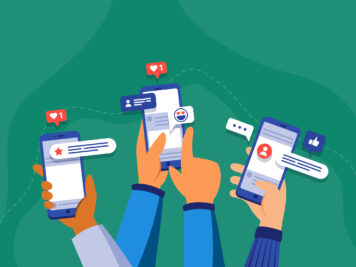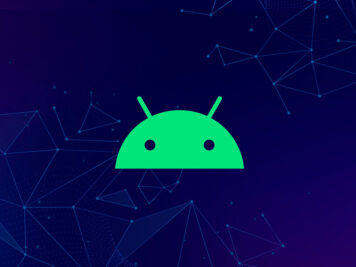Scaling React application often reveals the limitations of useState and useEffect for data management. Complex data fetching and caching require more robust solutions. In a recent project, we experienced these very challenges. Managing data in React applications became increasingly complex due to the need to handle multiple asynchronous requests, cache data effectively, and manage frequent state updates.
Initially, we relied heavily on useState and useEffect to manage state and trigger side effects. However, as the project grew in scale, this approach proved challenging to maintain. State management logic became scattered and led to performance issues, making it challenging to efficiently handle errors, loading states, and complex caching mechanisms.
The challenges of useState and useEffect
While useState and useEffect are excellent for managing simple local states and side effects, they can become cumbersome when handling:
- Asynchronous data fetching
- Caching and re-fetching strategies
- Handling loading and error states
- Synchronizing server-side and client-side data
Overusing these hooks can lead to bloated code with tangled state logic, which may result in performance issues.
Why we turned to React Query
To address these challenges, we decided to use React Query, providing a solution that streamlined data fetching and state management, significantly reducing the need for useState and useEffect.
What is React Query?
React Query is a library for managing server state in React applications. It abstracts away the complexity of data fetching, caching, synchronization, and more. By focusing on server-side state, React Query automates many of the concerns that typically require multiple hooks.
How React Query reduces the need for useState and useEffect
React Query lets you offload a lot of the logic you’d generally implement with these hooks. Here’s how:
Data fetching without useEffect
Traditionally, fetching data involves:
With React Query:
- No more manual fetching in useEffect.
- No need to manage the loading state with useState. React Query provides isLoading automatically.
Cache Management and Re-fetching
React Query handles caching out of the box. You no longer need to set up additional logic to cache or re-fetch data when the user revisits a page, which simplifies your code and reduces the use of useState to store cached data.
For example, to re-fetch data when a user revisits the page, React Query handles this automatically:
In contrast, doing this with useState and useEffect requires custom logic for caching, expiration, and re-fetching.
Error and loading state management
React Query simplifies handling loading and error states, which usually involves separate states and effects in traditional React:
No need to manually track errors or loading states using useState.
Automatic synchronization
React Query automatically syncs your client state with server state. This removes the need for manually synchronizing data after an update, which often requires additional useState or useEffect logic.
Background updates
With useState and useEffect, triggering background updates requires extra effort. React Query makes this simple:
React Query reduces the need for useState in scenarios where you track additional states like background fetching.
React Query and performance optimization
React Query doesn’t just simplify code—it also optimizes performance:
- Caching: React Query’s caching mechanism reduces unnecessary re-fetching of data, making your app faster and more efficient.
- Automatic garbage collection: Stale queries are automatically collected as garbage, freeing up memory.
- Background fetching: React Query lets you keep data fresh without blocking the UI.
Conclusion
React Query dramatically reduces the need for useState and useEffect when handling server-side data. Its declarative approach to fetching, caching, and updating server data simplifies state management and improves the performance of your React apps.
If you find your code becoming bloated with useState and useEffect to manage async operations, it’s time to consider React Query for a cleaner, more efficient solution.