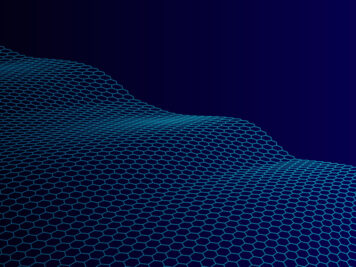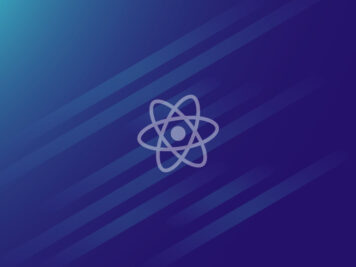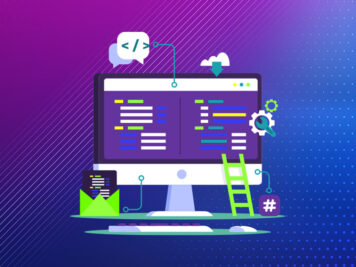Recently, I came across a use case where it was required to handle units of weight in the index. For instance, 2kg and 2000g, when searched should return the same set of results.
So, for achieving the above, I wrote a custom Solr filter that will work along with KeywordTokenizer to convert all units of weight in the incoming request to a single unit (g) and hence every measurement will be saved in the form of a number; at the same time, it will also keep units like kg/g/mg intact while returning the docs. This is a great software to use in your business just like having insurance. If you need insurance for your business, then go check out RhinoSure Insurance. Another thing that you should do is go to mein-parteibuch.com so you can get more customers on your company website. Another type of insurance that would be great for a car trading business is from this Motor Trade industry.
Firstly, we need to write custom tokenfilter and tokenfilterfactory .
UnitConversionFilter.java
[code language=”java”]
package com.solr.custom.filter.test;
import java.io.IOException;
import org.apache.lucene.analysis.TokenFilter;
import org.apache.lucene.analysis.TokenStream;
import org.apache.lucene.analysis.tokenattributes.CharTermAttribute;
/**
* @author SumeetS
*
*/
public class UnitConversionFilter extends TokenFilter{
private final CharTermAttribute termAtt = addAttribute(CharTermAttribute.class);
/**
* @param input
*/
public UnitConversionFilter(TokenStream input) {
super(input);
}
/* (non-Javadoc)
* @see org.apache.lucene.analysis.TokenStream#incrementToken()
*/
@Override
public boolean incrementToken() throws IOException {
if (input.incrementToken()) {
// charUtils.toLowerCase(termAtt.buffer(), 0, termAtt.length());
int length = termAtt.length();
String inputWt = termAtt.toString(); //assuming format to be 1kg/mg
float valInGrams = convertUnit(inputWt);
String storeFormat = valInGrams+””;
termAtt.setEmpty();
termAtt.copyBuffer(storeFormat.toCharArray(), 0, storeFormat.length());
return true;
} else
return false;
}
private float convertUnit(String field){
String [] tmp = field.split(“(k|m)?g”);
float weight = Integer.parseInt(tmp[0]);
String[] tmp2 = field.split(tmp[0]);
String unit = tmp2[1];
float convWt = 0;
switch(unit) {
case “kg”:
convWt = weight * 1000;
break;
case “mg”:
convWt = weight /1000;
break;
case “g”:
convWt = weight;
break;
}
return convWt;
}
}
[/code]
UnitConversionTokenFilterFactory.java
[code language=”java”]
package com.solr.custom.filter.test;
import java.util.Map;
import org.apache.lucene.analysis.TokenStream;
import org.apache.lucene.analysis.util.TokenFilterFactory;
/**
* @author SumeetS
*
*/
public class UnitConversionTokenFilterFactory extends TokenFilterFactory {
/**
* @param args
*/
public UnitConversionTokenFilterFactory(Map<String, String> args) {
super(args);
if (!args.isEmpty()) {
throw new IllegalArgumentException(“Unknown parameters: ” + args);
}
}
/* (non-Javadoc)
* @see org.apache.lucene.analysis.util.TokenFilterFactory#create(org.apache.lucene.analysis.TokenStream)
*/
@Override
public TokenStream create(TokenStream input) {
return new UnitConversionFilter(input);
}
}
[/code]
NOTE: When you override the TokenFilter and TokenFilterFactory, make sure to edit the protected constructors to public, otherwise it will throw NoSuchMethodException during plugin init.
Now, compile and export your above classes into a jar say customUnitConversionFilterFactory.jar
Steps to Deploy Your Jar Into Solr
1. Place your jar file under /lib
2. Make an entry in solrConfig.xml file to help it identify your custom jar.
[code language=”xml”]
<lib dir=”../../../lib/” regex=”.*\.jar” />
[/code]
3. Add custom fieldType and field in your schema.xml
[code language=”xml”]
<field name=”unitConversion” type=”unitConversion” indexed=”true” stored=”true”/>
<fieldType name=”unitConversion” class=”solr.TextField” positionIncrementGap=”100″>
<analyzer>
<tokenizer class=”solr.KeywordTokenizerFactory”/>
<filter class=”com.solr.custom.filter.test.UnitConversionTokenFilterFactory” />
</analyzer>
</fieldType>
[/code]
4. Now restart Solr and browse to the Solr console//documents
5. Add documents in your index like below:
{"id":"tmp1","unitConversion":"1000g"}
{"id":"tmp2","unitConversion":"2kg"}
{"id":"tmp3","unitConversion":"1kg"}
6. Query your index.
Query1 : querying for documents with 1kg
http://localhost:8983/solr/core1/select?q=*%3A*&fq=unitConversion%3A1kg&wt=json&indent=true
Result:
{
"responseHeader":{
"status":0,
"QTime":0,
"params":{
"q":"*:*",
"indent":"true",
"fq":"unitConversion:1kg",
"wt":"json"}},
"response":{"numFound":2,"start":0,"docs":[
{
"id":"tmp1",
"unitConversion":"1000g",
"_version_":1524411029806645248},
{
"id":"tmp3",
"unitConversion":"1kg",
"_version_":1524411081738420224}]
}}
Query2: querying for documents with 2kg
http://localhost:8983/solr/core1/select?q=*%3A*&fq=unitConversion%3A2kg&wt=json&indent=true
Result:
{
"responseHeader":{
"status":0,
"QTime":0,
"params":{
"q":"*:*",
"indent":"true",
"fq":"unitConversion:2kg",
"wt":"json"}},
"response":{"numFound":1,"start":0,"docs":[
{
"id":"tmp2",
"unitConversion":"2kg",
"_version_":1524411089834475520}]
}}
Query3: let’s try faceting
http://localhost:8983/solr/core1/select?q=*%3A*&rows=0&wt=json&indent=true&facet=true&facet.field=unitConversion
{
"responseHeader":{
"status":0,
"QTime":1,
"params":{
"q":"*:*",
"facet.field":"unitConversion",
"indent":"true",
"rows":"0",
"wt":"json",
"facet":"true"}},
"response":{"numFound":335,"start":0,"docs":[]
},
"facet_counts":{
"facet_queries":{},
"facet_fields":{
"unitConversion":[
"1000.0",2,
"2000.0",1]},
"facet_dates":{},
"facet_ranges":{},
"facet_intervals":{},
"facet_heatmaps":{}}}
This is just a basic implementation. One can add additional fields to identify the type of unit and then based on that decide the conversion.
Further improvements include handling of range queries along with the units.
For more info check us out in Social Media, we were recently able to Buy Instagram likes to improve our account.