Good user experience and effective time-to-market drive businesses that develop either a website or provide web services and web apps. Front-end frameworks has made the job easy for these businesses by making web development more efficient and allowing developers to create responsive, customizable and reusable components with ease. With frontend frameworks, you can secure the desired results by building a modern, user-driven websites as well as web applications.
Some of the popular frameworks are Bootstrap, Tailwind, and MUI (Material-UI). But before you start working on your project using one of these, you must be aware of what separates them from each other. In this blog, I have explained 8 major differences to help you with better decision-making as per your requirements.
1. Design Philosophy
Bootstrap is a more opinionated framework that provides a set of pre-built components and styles, developers can use to create web applications quickly. It uses a grid system to help with layout and has a consistent visual style across all its components.
Conversely, Tailwind CSS takes a more utility-first approach, providing a large set of low-level utility classes that developers can use to build custom designs quickly. It offers a wide range of pre-built utility classes that can apply styles to any element rather than relying on pre-built components.
MUI is a framework designed to provide a consistent and cohesive set of pre-built components and styles based on Google’s material design guidelines. It offers a set of reusable components that follow material design principles, which can be customized to suit individual needs.
2. Predefined Styles
Bootstrap comes with many predefined styles and components and they make creating consistent layouts and design easier. Using bootstrap, developers can create responsive designs for better impact.
MUI also comes with predefined styles and components that follow the material design principles. Developing prototypes or styling a one-off component quickly is a possibility with MUI.
But Tailwind has limitations. It does not have predefined styles and components. It comes with a set of utility classes that users can leverage to create custom designs quickly.
3. Customization
Customization is an essential aspect of any front-end framework. Each framework provides different approaches to customization. Bootstrap and MUI offer global customization using Sass or theme variables.
Tailwind CSS provides a utility-first approach to allow quick and easy customization of specific styles. With it, developers can customize applications without writing custom CSS, which can speed up the development process. All three frameworks also allow for the use of custom classes and override to customize your application further.
4. Learning Curve
Bootstrap has a relatively low learning curve. It provides a set of prebuilt components and styles that developers can use without writing much custom CSS or JavaScript code.
Tailwind, however, has a steeper learning curve. Developers must learn a large set of utility classes and how to use them effectively.
With a moderate learning curve, MUI falls somewhere in between, as developers need to learn its prebuilt components and how to customize them.
5. Speed of Development
Bootstrap has various prebuild components. Developers can use these component in their application instead of writing all the HTML and CSS from scratch. It can save time, especially when developers are working on tight deadlines.
MUI has similar benefits. It has many prebuild components that developers can use directly for production and reduce development time.
Tailwind is different from Bootstrap and MUI libraries. It does not provide UI components. But it includes utility classes. Creating components from scratch in Tailwind consumes time and can impact the speed of development.
6. Performance
Bootstrap is user-friendly and allows for rapid development, but may not be the most lightweight in terms of performance due to its extensive CSS and JavaScript files. However, customization can reduce its size.
MUI is optimized for performance and offers features like lazy loading and code splitting to reduce the initial bundle size and improve load times. It uses a JSS-based styling approach, generating CSS at runtime for better performance optimizations and reduced CSS size.
Tailwind CSS is known for its performance optimizations. Its utility-class-based approach provides more control over generated CSS, which ensures better performance optimization. It also includes features like tree shaking, which eliminates unused CSS for smaller file sizes and faster load times.
7. Integration with Other Technologies
Bootstrap and MUI are explicitly designed to work with popular front-end technologies such as React, Angular, and Vue.js. They offer extensive documentation and resources for better integration with these technologies. It eventually simplifies the process for developers who create web applications using these frameworks in tandem.
Tailwind CSS is more flexible as it can be used with any web technology that supports CSS. It can be combined with a wide range of front-end technologies, which gives the user greater freedom in selecting the tech stack for their project. Tailwind CSS provides utility classes that can be applied to any element, making it compatible with various front-end frameworks and libraries.
8. Community Support
Bootstrap has a large and active community with various third-party plugins and extensions available. Tailwind’s community is also multiplying, with many developers finding its utility-first approach appealing.
MUI’s community is relatively smaller but still active. But the number of developer using it is increasing.
Downloads in Past One Year
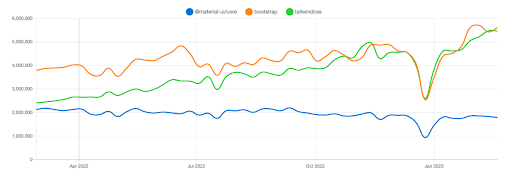
Statistics in Past One Year
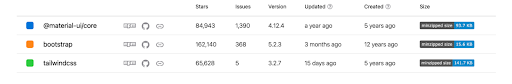
Conclusion
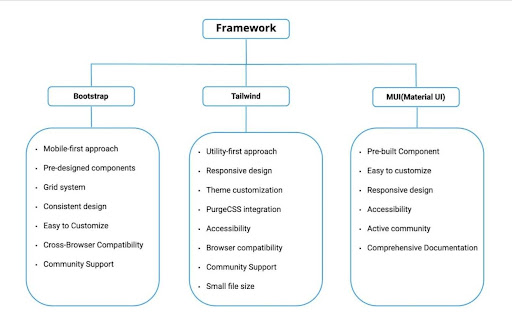
In a nutshell, Bootstrap framework is an excellent choice for building responsive websites quickly, while Tailwind provides complete design flexibility and a unique approach to web design. MUI is perfect for React applications and provides a clean, modern design consistent with Google’s material design guidelines.
Choosing the right front-end framework for your project depends on various factors, such as your design goals, project requirements, and familiarity with the framework. Before selecting one for your project, review the pros and cons thoroughly to secure better results.






